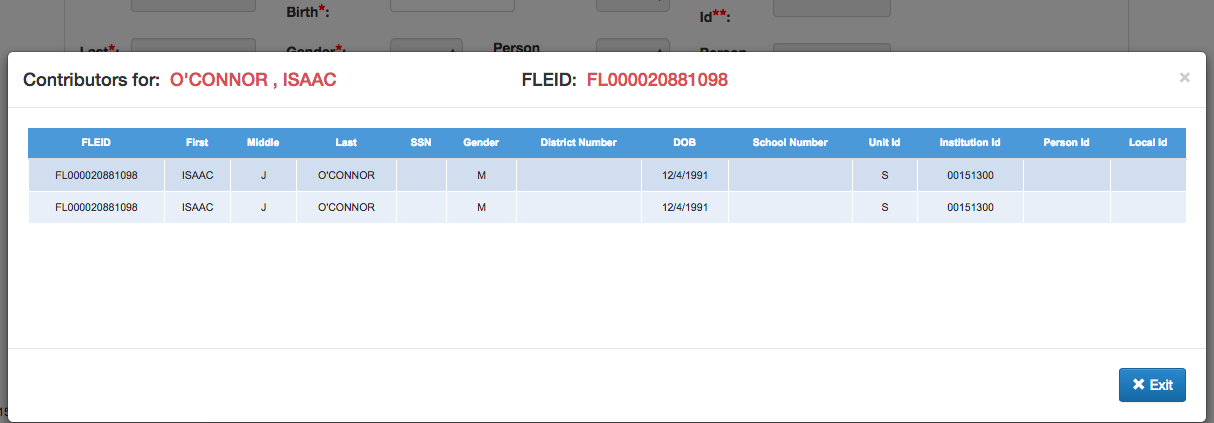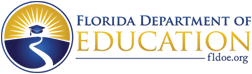Look-up
The Look-up screen allows you to validate an FLEID. If the FLEID is not available, you can search the vault to see if an FLEID exists using other available identifiers. Use this tab if you feel you need more information on a record before making a match in the system.
Objective
After completing this section, you will be able to:
- Search for an existing FLEID record and validate an FLEID number
Search with an FLEID
- Click the Look-up tab.
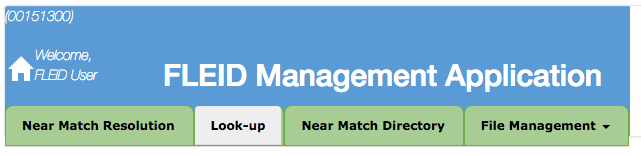
- Enter the FLEID to search the vault for an existing FLEID entry. Click Search
and review your Search Results.

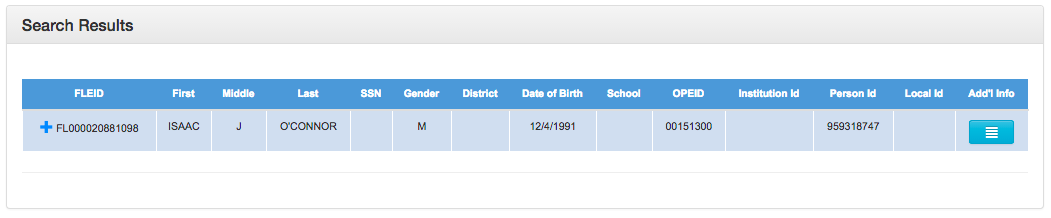
Search without an FLEID
If the FLEID is unknown, enter as much information as possible into the Search Criteria to ensure a solid match. Use the Search Results to validate an FLEID for an individual.
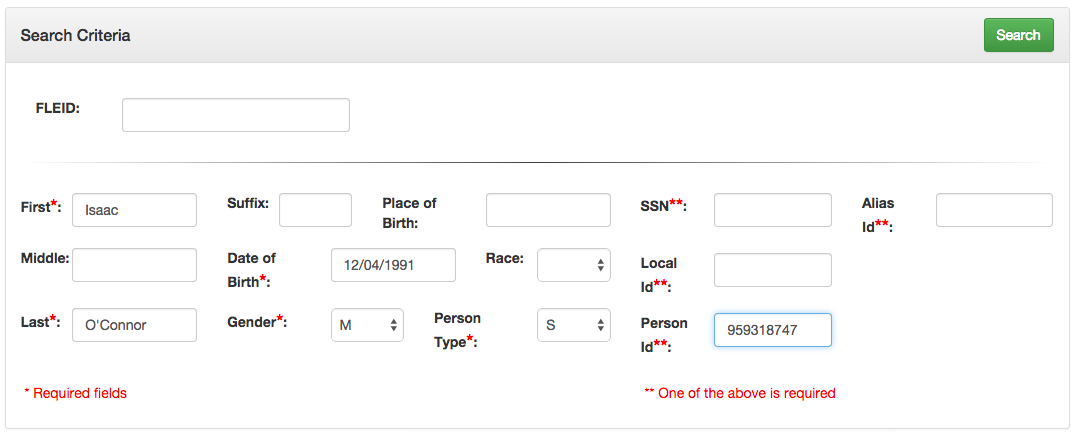
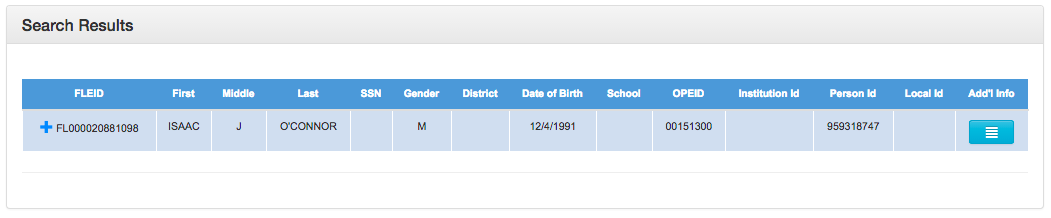
You may encounter the following outcomes during your search:
- A single, Exact/Confident match is found and displayed.
- An error will be returned if the Source Record matches to multiple FLEIDs. This would constitute a potential Merge situation. You must contact the FLDOE when potential merges are found.
- A Near Match error will be returned if the Source Record does not have an Exact/Confident match to any existing FLEID, but Near Matches to one or more existing FLEID(s).
- If there are no matching records, nothing will be returned.
Tech Tips
- The following fields are required for a search:
- First Name
- Last Name
- Date of Birth
- Gender
- Person Type
- At least one of the following:
- SSN
- Local ID
- Person ID
- Alias ID
- The plus sign
 in the FLEID column of the search results will display the full list of contributor records in a popup window.
in the FLEID column of the search results will display the full list of contributor records in a popup window.