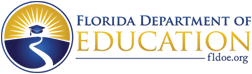Introduction
Welcome to the Florida Education Identification (FLEID) System Training! The FLEID System is being implemented in an effort to improve the security and use of personally identifiable information for staff and students within the state. It will improve current data collection and reporting systems by providing one place for the input, storage, and retrieval of student and staff information. The connection within the system across the state is a major benefit for both Local Education Agencies (LEA) and Post Secondary Institutions.
Training Objectives
The material has been broken down into manageable sections to familiarize you with the system as you access and start working in it. As a result of the training, you will be:
- familiar with the user interface of the FLEID System.
- prepared to perform daily operations and tasks within the FLEID System.
The following key interactions with the FLEID interface have been identified as objectives for this training. Upon completion, you will be able to:
- Log into the FLEID System using either a Federated User Account or an SSO Hosted User Account
- Validate an Input File in the system
- View a list of Output Files
- Access the Near Match Directory
- Search for an existing FLEID record and validate an FLEID number using the Look-up feature
- Assign and un-assign Near Match records
- Resolve a Near Match record
- Generate a report that lists all the Near Matches that have been resolved for an LEA/institution
Navigating Successfully
Before you move forward, it is recommended that you review the navigation information and the common icons you will see throughout this training.
Navigation Information
You have multiple options for navigating through this training. The main navigation area of this training always displays at the top of each page. View each of the following navigation items:
Icons
Icons are used throughout the training to indicate types of content or activities. Review each of the icons below to learn more.
Signing Off on the Training
Once you have completed the material, please fill out and submit the form located on the last page of the training. By signing off on the material, you are confirming that you are familiar with the concepts covered in the training, and are comfortable moving forward with accessing and working in the FLEID System. Please submit any follow-up questions or comments with your sign-off form.